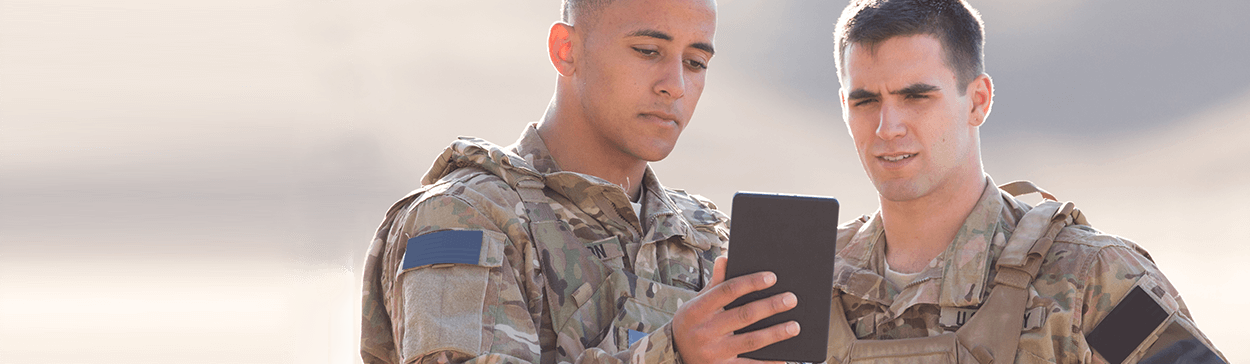
Military Tuition Assistance
The appearance of U.S. Department of Defense (DoD) visual information does not imply or constitute DoD endorsement.
At Purdue Global, we support military students using military tuition assistance (TA). Our goal is to provide you with a smooth funding process.
As a servicemember using tuition assistance, you are responsible for confirming approval from your Educational Service Office (ESO) for TA to cover the courses you’re registered for in each upcoming term.
If Purdue Global cannot verify your TA approval 7 days before the start of class, you will be blocked from the class unless you can secure alternate funding.
Tuition Assistance Confirmation Process Before Each Term
You may access the most current details on your account and funding plan at any time (24 hours a day, 7 days a week) by visiting PG Campus.
Follow the steps below to confirm TA for your Purdue Global classes:
Step 1: Request TA for Classes
First Time Students
- Request TA following your specific service branch’s process. Your Advisor will provide you with your Course Description Letter (CDL) for your first term classes. It will include your courses, number of credits, and cost per credit hour.
- Upload your approved and signed TA Voucher.
Continuing or Returning Students
- Obtain your Course Description Letter (CDL) from your PG Campus portal. The CDL will include your courses, number of credits, and cost per credit hour.
- Request TA following your specific service branch’s process.
- If needed, you can download your degree plan under the “My Studies” dropdown in your PG Campus portal.
- Upload your approved and signed TA Voucher.
Step 2: Review the Accuracy of Your TA
Verify that the information on your TA voucher precisely matches the information on your CDL, including:
- Start and end dates for the term
- Course code (e.g., CJ101)
- Course title(s)
- Credit amounts
Step 3: Confirm TA Approval
- Download a voucher as TA confirmation from the Navy Portal (Navy, Marines, and Coast Guard), Virtual Education Center (Air Force), or IgnitEd (Army).
- Submit your voucher to the University using any of the following methods:
- Send to your student Success Manager
- Email the voucher to tavoucher@support.purdueglobal.edu
- Upload your TA Voucher into your PG Campus student portal:
- Click on “My Account” at the top of the page and select “Documents” from the dropdown menu. Under “DOCUMENTS NEEDED,” locate “Military - TA Voucher” and click ”Upload" on the right side.
- Upload your approved and signed TA voucher.
NOTE: An approved and signed TA voucher must be uploaded each term no later than seven (7) days prior to the start of the new term.
Using a Different Funding Source?
If you are no longer using TA and are using a different funding source, please contact the Military Student Finance Group.
Email: MilitaryFinance@Support.PurdueGlobal.edu
Tel: 877-855-8648
